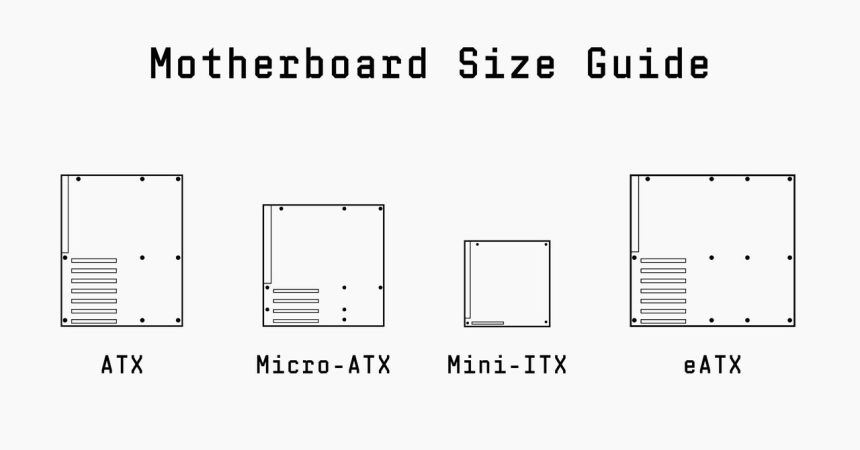Understanding Motherboard Sizes: Which One is Right for Your PC?
Are you in the process of building a new computer and uncertain about which motherboard size fits your needs—ATX, micro ATX, mini ITX, or eATX? We’re here to help clarify your options.
A Deep Dive into Motherboard Types
Motherboards are vital components that form the backbone of any computer. They come in various sizes, each catering to different builds and user requirements.
- ATX (Advanced Technology eXtended)
– The standard ATX board measures 305 mm x 244 mm and provides ample space for multiple PCIe slots and RAM sticks. This format generally supports better cooling solutions due to its larger surface area, making it ideal for advanced gaming rigs or workstations.
- Micro ATX
– Slightly more compact than its larger counterpart at 244 mm x 244 mm, micro ATX motherboards still offer good expandability while saving space within your chassis. They typically include four DIMM slots for memory and can accommodate various graphics cards—all without being excessively bulky.
- Mini ITX
– If you’re looking at a smaller form factor build—perhaps an energy-efficient or compact desktop—the mini ITX might be perfect for you. Measuring just 170 mm x 170 mm, this format has limited expansion options but makes up for it with a footprint fit for tight spaces while supporting essential functionalities like HDMI output.
- eATX (Extended ATX)
– For high-performance enthusiasts requiring extra capabilities such as multiple GPU setups or additional storage connections, eATX boards are an excellent choice at approximately 305 mm x 330 mm. This size is designed to accommodate extensive features suitable for serious gamers or professionals dealing with heavy computational tasks.
Current Trends in Motherboard Selection
As technology evolves rapidly, so do the preferences around motherboard sizes among users today. According to recent studies published by TechRadar in early 2023, nearly one-third of PC builders opted for micro ATX configurations due to their versatility without sacrificing performance—a statistic worth considering when mapping out your next build.
Moreover, with the rise of compact PCs aimed at functionality rather than aesthetics alone—like those used as home assistants—it’s clear why mini ITXs have gained traction among tech-savvy users seeking efficient designs that blend in seamlessly within their living spaces.
Making Your Choice
When selecting a motherboard size for your custom PC project:
- Evaluate how much expansion capability you need.
- Consider the physical space available where the machine will reside.
- Think about future upgrade paths; choose wisely based on compatibility with other components like cases and cooling systems.
By carefully considering these factors alongside current trends in computing hardware preferences and limitations inherent within each type listed above, you’ll be poised to make an informed decision that aligns perfectly with both your immediate use case and long-term goals as a user.
For further insights into optimizing motherboard selection based on specifics unique to your situation: Read More.