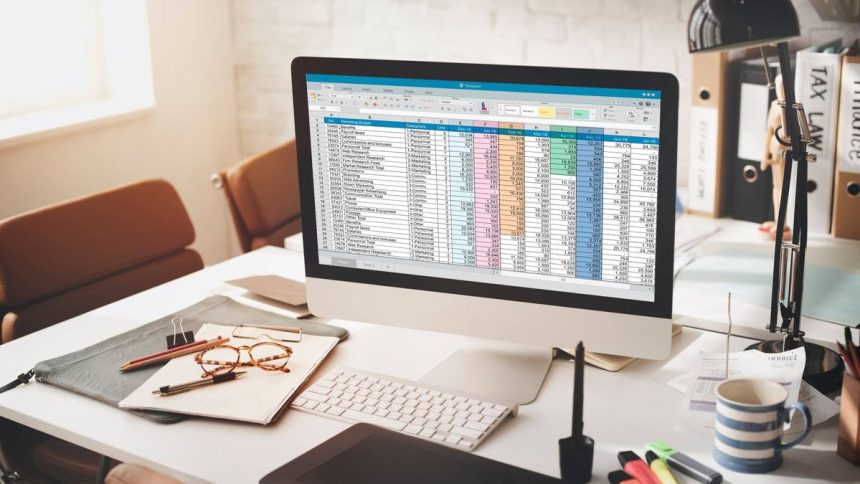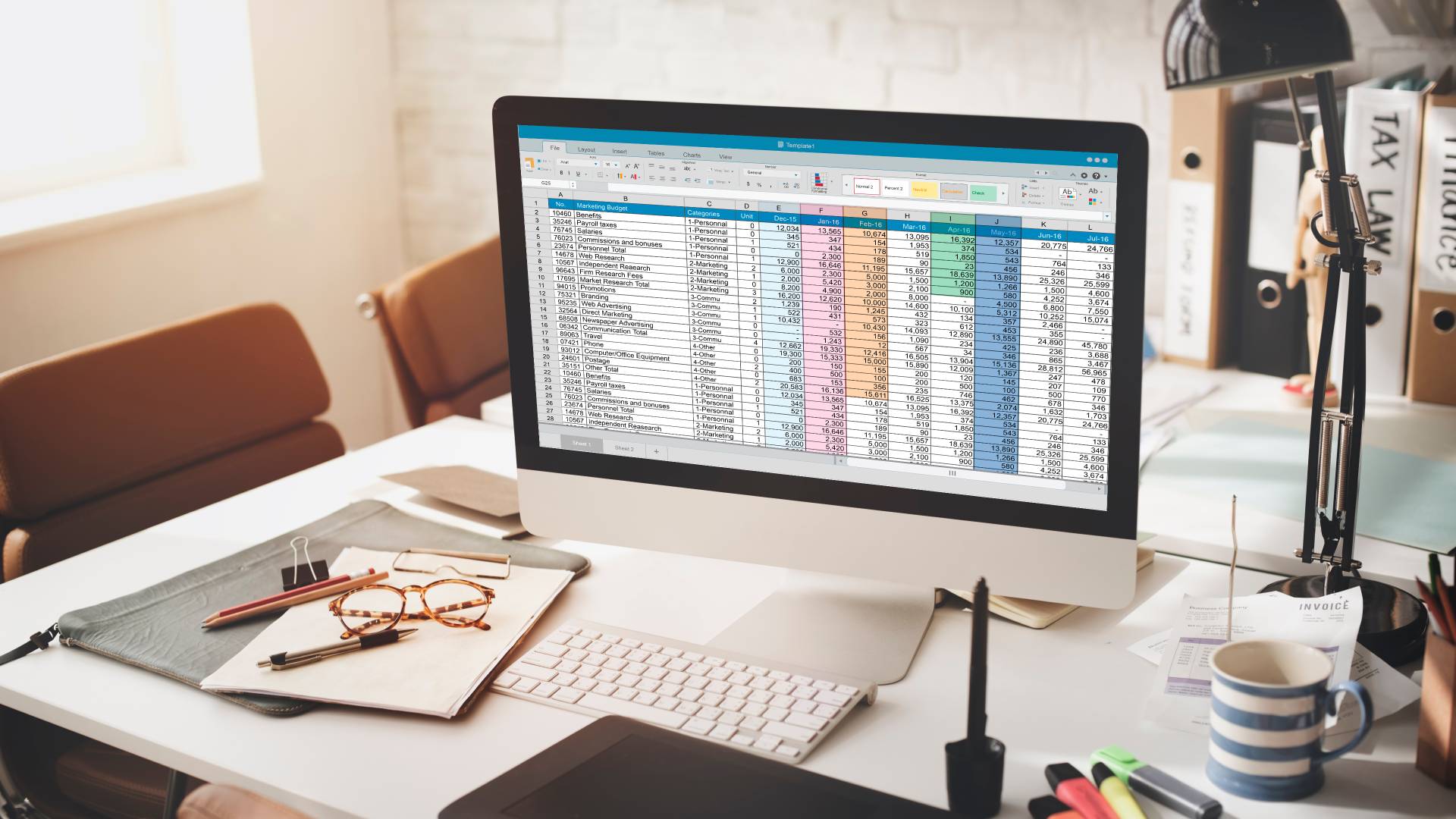
Spreadsheets, long considered indispensable tools for business planning, are now being reevaluated due to their limitations and potential risks. Despite 55% of companies globally relying on software like Excel for a significant portion of their planning processes, a recent survey by Board International highlighted critical drawbacks associated with this dependence, mainly focusing on data governance issues, outdated technologies, and collaboration hurdles.
This article will delve into three primary challenges posed by conventional spreadsheets and provide insights on leveraging Excel web applications as solutions. Additionally, we will outline practical methods for converting traditional spreadsheets into interactive web applications. Let’s explore further.
Challenges Associated with Static Spreadsheets
Organizations encounter various obstacles when they depend solely on static spreadsheets for planning purposes. Here are the three principal challenges:
1. Susceptibility to Errors: The intricate nature of calculations combined with manual data entry can lead to inaccuracies that compromise data quality. Without robust governance measures in place, maintaining the integrity of data becomes difficult—this often results in unreliable and inconsistent information across the board. A global survey revealed that 44% of respondents identified human error as their leading concern regarding spreadsheet use.
2. Lack of Advanced Tools: Static spreadsheets typically lack modern functionalities required for adaptive business planning; they don’t readily integrate with contemporary analytical tools nor do they provide real-time insights. This technological deficiency can impede an organization’s ability to respond promptly to market stimuli. According to the same survey mentioned earlier, all companies surveyed plan to adopt or enhance technological solutions—including workflow automation and AI-enabled tools—within the next year or so.
3. Restrictions on Collaboration: Designed primarily as solitary documents rather than collaborative platforms, traditional spreadsheets can create confusion due to multiple versions existing simultaneously among team members. The absence of real-time collaboration capabilities may also prolong decision-making processes; 28% of participants pointed this lackluster cooperation as a significant barrier during strategic planning.
Harnessing Excel Web Applications to Address These Challenges
The introduction of Excel web applications represents a revolutionary approach that enables businesses to overcome these noted challenges effectively by transforming static spreadsheets into secure online platforms that enhance data quality while facilitating collaboration through advanced technology solutions.
Advantages Of Utilizing Excel Web Applications
1. Enhanced Data Quality and Governance:
The regulated environment offered by web applications ensures sustained data integrity through automated processes and verification protocols—which ultimately minimizes human errors while delivering precise updates reliably over time.
Moreover these platforms integrate principles governing teamwork dynamics such as audits—the result is an organized framework ensuring consistent standards throughout organizational projects!
2. Integration With Modern Technologies:
Email remains one effective means though not sufficient anymore! The integration capabilities between several cutting-edge analytics tools & business intelligence solutions along with supported cloud computing frameworks permit dynamic process adjustments based upon shifting markets without breaking focus – Big Data!
3.Supported Collaborative Processes:
Touching base within teams made easy across anyone’s desk thanks once more through these applications’ reliance enabling simultaneous input from different people leads towards enhanced teamwork operations without compromised effort – particularly when applying genuine role-based access permissions which maintain security whilst clarifying exposure depending upon user functionality levels accordingly!